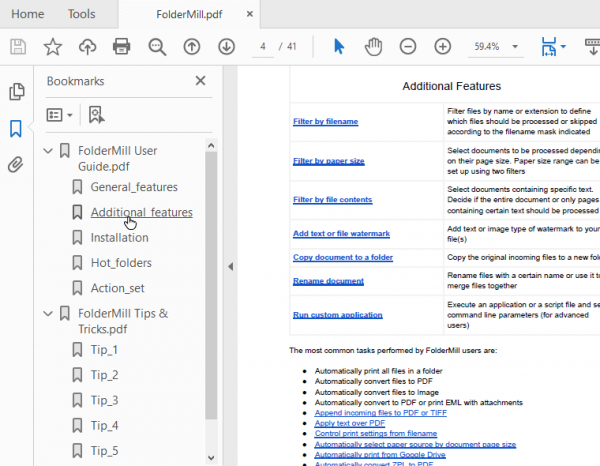The new version 4.8 offers a range of new features and an improved processing core.

New abilities
- Ability to preserve native CMYK color space of input images
- Using external ICC profiles for files in CMYK color space
- Improved processing of Outlook email message files
- Ability to block unwanted email attachments with Extract Exclude Mask (for Print Action)
- Ability to keep bookmarks' structure of source documents
- Ability to create bookmarks when merging files to a multi-page PDF
- Auto-crop ability when converting raster images
- New custom page zoom feature for HTML files
New formats
Improvements
Ability to preserve native CMYK color space of input images
When converting TIFF, JPG, PNG image files to any other output format supported by FolderMill, you may need to keep the original file's color space (color mode) such as CMYK.
Previously, FolderMill always converted files to RGB. Now the program can preserve the CMYK colorspace of the source file(s). This will give you greater print quality and let you keep colors consistent.
FolderMill 4.8 also lets you switch between RGB and CMYK color modes if it is needed. For example, you can select YCbCrK (variation of CMYK) when batch converting files to JPEG:
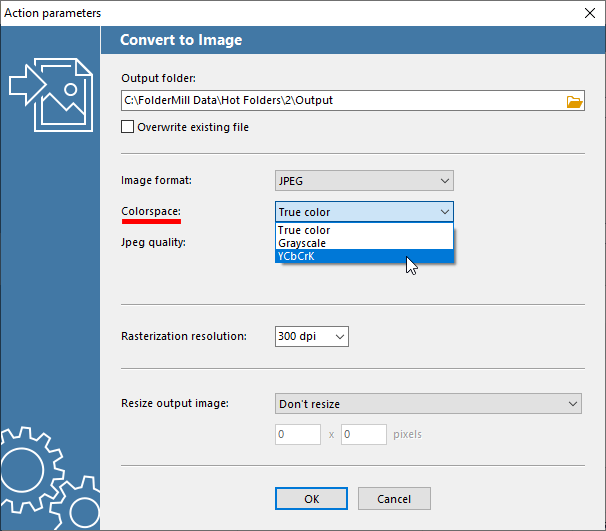
Using external ICC profiles for files in CMYK color space
An ICC profile contains information for converting an image between a device-specific color space and a device-independent color space. So when you save an image by using the CMYK color space, you should assign an ICC profile to a file in that color space. Alternatively, you can use a standard CMYK color space like SWOP or Coated FOGRA39 and associate the appropriate ICC profile with the image.
By default, FolderMill uses a profile that is embedded in your file(s). If this profile is missing, you can now set a path to it so that FolderMill uses a specific ICC profile. You can specify a standard ICC profile or a custom non-standard profile.
To sum up, the new FolderMill 4.8 can:
- keep native CMYK colorspace of the source file(s)
- convert between RGB and CMYK color modes if it is needed
- use an external ICC profile specified by user (e.g., FOGRA39)
Improved processing of Outlook email message files
In FolderMill 4.8, we've improved the processing of Microsoft Outlook files. The OutlookHelper has got a new Rebex version, which enhances automated printing or conversion of emails – EML, MSG, OST, and PST file types.
Ability to block unwanted email attachments with Extract Exclude Mask (for Print Action)
Some users encountered an issue when they converted emails with attachments. Some attachments were unwanted, for example, those containing headers, signatures, or some other content that they didn't want to be printed.
Now you can solve this task by using the ExtractExcludeMask setting of Print document Action parameters. Using this mask, you can rule out certain filenames and/or file extensions. For example, to avoid printing of .dat attachments use line ExtractExcludeMask="*.dat"
Ability to keep bookmarks' structure of source documents
Now if your source documents have bookmarks and you convert them to PDF, FolderMill 4.8 will keep the original bookmarks from the converted files.
You can take advantage of this feature when working with PDF, Microsoft Word documents (*.docx), and other files that may contain bookmarks. Most importantly, if the source files already have their bookmarks, FolderMill will keep them, too, preserving the hierarchical bookmark structure of source files in the output PDF.
Ability to create bookmarks when merging files to a multi-page PDF
When using Convert to PDF Action and Multipage: Append to existing file, you can merge different files into multi-page PDFs. Now, in addition to this operation, you can automatically create bookmarks to easily navigate from one document to another inside the resultant PDF.
Renaming bookmarks
You can get various naming options for bookmarks by configuring the template in the advanced settings of the Action. To create new or keep existing bookmarks, use template NewFileBookmarksTitleTemplate="*{OriginalFileName}.{SrcFileExt}*" – as a result, bookmarks will have the original names of the source files.
Auto-crop ability when converting raster images
When converting various files to image format (TIFF, JPG, PNG), FolderMill 4.8 can automatically crop (trim) a raster file to remove the unnecessary blank space around it.
This feature is excellent for the automatic printing of labels. Here's a typical case: there are labels on document pages in A4 format that are ready for batch printing. But the document pages containing labels have margins that take much space. Now you can configure FolderMill to automatically crop to the edges of the label so that it is printed without unnecessary margins. Once the AutoCrop feature is enabled, you can then add the next Print Action that would print labels on a thermal printer without any problem.
New custom page zoom feature for HTML files
We've improved the automatic printing of HTML files – now you can modify page scale mode when printing these files to fit the printed pages better. Using the HTML_ZoomLevel parameter, you can increase or decrease HTML pages by using a percentage of the pages' original size ( 1=100%, 3.5=350% 0.5=50%).
New supported format: Adobe InDesign INDD
Now FolderMill supports a new file format: Adobe InDesign. The extensions of supported files include INDD, INDP, IDAP, INDT, INDL, INX, IDML, QXD, QXT, and INDB. Along with FolderMill, Adobe InDesign software must be installed.
Keeping original JPEG resolution for JPEG to PDF conversion
Now FolderMill keeps the original resolution of source JPEG images if they are converted to the PDF format via the Convert to PDF Action. Thus, the converted files now retain the high fidelity and quality of the source files.
Compatibility with eDrawings Viewer 2021
FolderMill 4.8 is compatible with the latest eDrawings Viewer 2021 and can use its API. eDrawings Viewer is a free application for viewing various CAD drawings. This program should be installed to help FolderMill batch process various eDrawings and SolidWorks (SLDASM, SLDDRW, SLDPRT, EDRW, EDRWX, EPRT, EPRTX, and more) drawings.
Other improvements
- Better performance when there are many Hot Folders with different settings (rules). We've made some under the hood improvements to make FolderMill work faster even if there are plenty of Hot Folders with Actions, filters, etc.
- Improved TXT to TIFF conversion. We've enhanced this conversion module, and now FolderMill can perform file conversion even without MS Word installed;
- Improved processing of DWG and PPTX files. The capabilities of processing these files have been enhanced with the new engine brought into use;
- Optimized logging system. We've significantly reduced the size of logs – now they are much easier to read and don't take much time to open;
Fixes
- Fixed issue when Word Helper could crash at the end of successful printing;
- Fixed issue with finding installed additional software (MS Word, Excel, etc.) used to automate the processing of certain documents;
- Fixed issue when Microsoft Word could change the system default printer if FolderMill printed DOC or DOCX files to another printer;
- Fixed detection of SolidWorks. Now the program can faster recognize that SolidWorks is installed in the system in order to use its API for processing CAD drawings;
- Other improvements and fixes.