To uninstall FolderMill, follow these steps:
- In the Start menu, select Control Panel or Settings > Control Panel.
- Select Programs and Features or Programs > Uninstall a program:
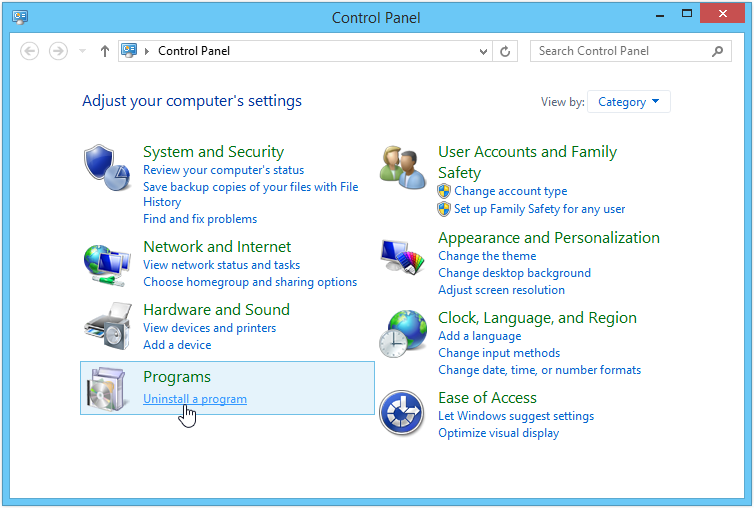
- Click FolderMill, then click Uninstall:
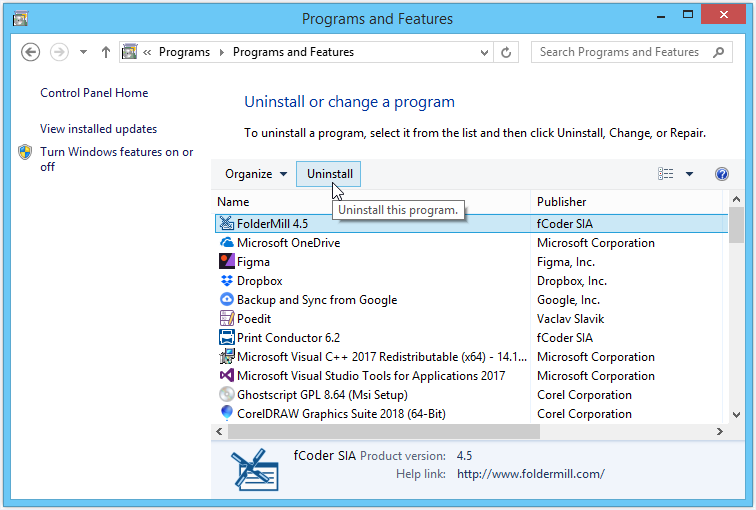
- Follow the on-screen instructions to uninstall FolderMill from your system.
Note: after an uninstall, you will get a web page asking why you are uninstalling FolderMill. Please don't ignore it and take a few seconds to specify the reason for uninstallation — we will see your answer! Your feedback will help us a lot in order to improve our product and provide you with better experience.