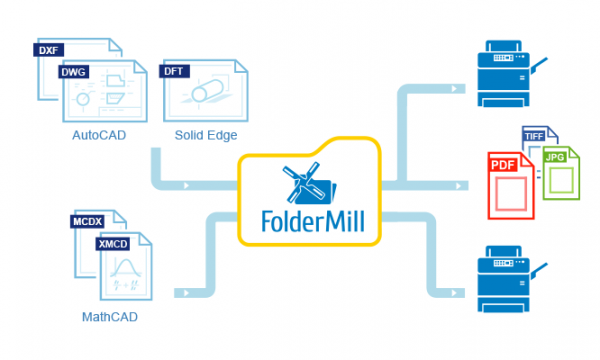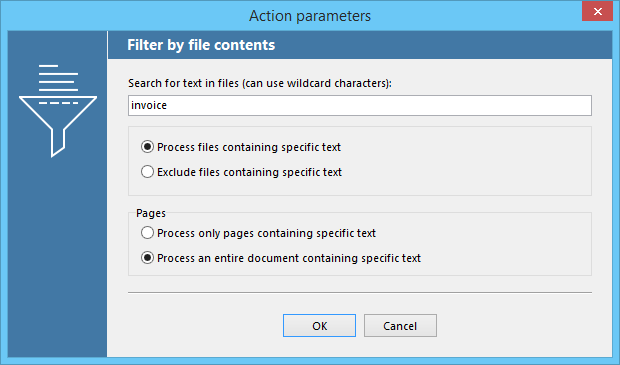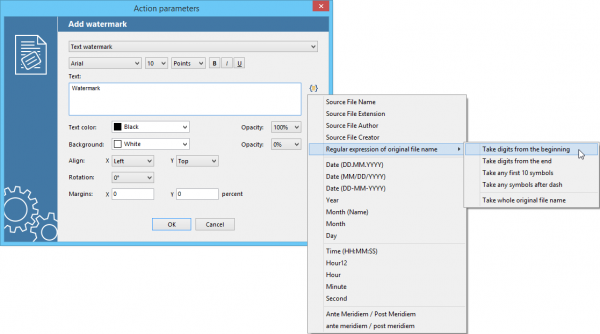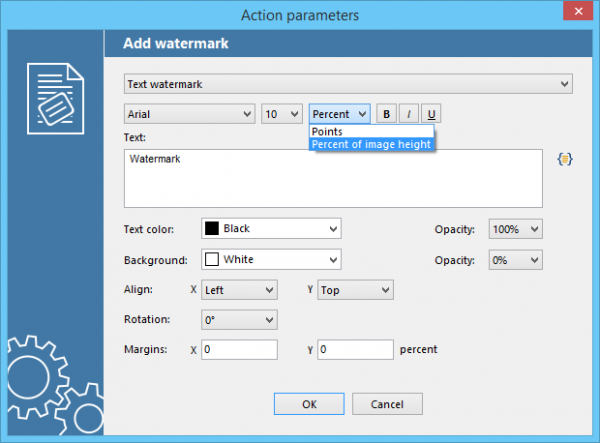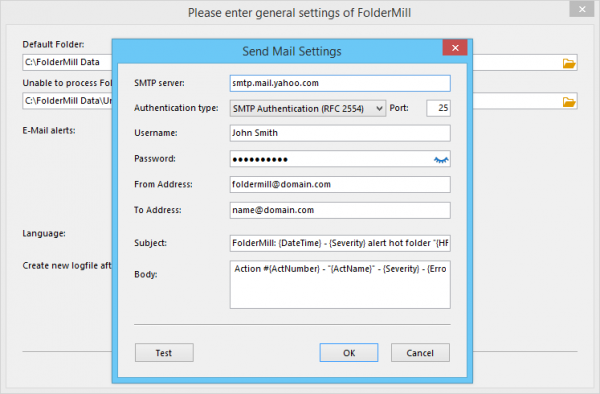FolderMill 4.5 is here, able to convert or print CAD files without CAD software! This update brings more great stuff for engineers and everyone who deals with technical drawings. The new FolderMill processes AutoCAD, MathCAD or Solid Edge files on its own. Now you can do without CAD software installed (such as Autodesk AutoCAD or eDrawings) or any additional macros to automate .dwg, .dxf, .dft files to .pdf, or bulk export them to image files, or instantly print .mcdx, .xmcd files. We also did a lot of work on improving Action filters, watermarking, printing of labels and more. Scroll down for more details!
What’s new in FolderMill 4.5:
Added
- Conversion and printing of AutoCAD DWG and DXF drawings without CAD software
- Automatically print MathCAD XMCD, MCDX drawings
- New supported format for conversion and printing: Solid Edge DFT
- Filter incoming PDF files by text with new Filter File by Contents Action
- Automatically convert Zebra ZPL labels to PDF
- Specify the exact page range to print by adding the values at the end of the document name
- Convert files contained in password-protected RAR, ZIP, 7ZIP archives
- Process only certain files by file mask (but keep others intact)
- Include filename or part of filename into text watermark
- Include Creator / Author name into watermark from original file metadata
- Specify text watermark font size as a percentage of page height
- Compatibility with eDrawings Viewer 2019
Improved
- Improved priority for simultaneously added files to Hot Folder
- Improved alert notification by e-mail
Conversion and printing of AutoCAD DWG and DXF drawings without CAD software
We have great news for you, if you need to auto print or automatically convert CAD files to PDF or images. We introduced a new component which makes installation of Autodesk AutoCAD or any other drafting software unnecessary. Now you can process DWG and DXF drawings just with FolderMill!
Automatically print MathCAD XMCD, MCDX drawings
MathCAD is a useful tool for engineers and others to present mathematical models and equations. FolderMill is now able to auto print MathCAD (*.XMCD), Mathcad Prime (*.MCDX) files. Please note, that you also need to have MathCAD or MathCAD Prime software installed.
New supported format for conversion and printing: Solid Edge DFT
The new version of FolderMill allows you to automatically print or convert DFT files. DFT is an extension of CAD projects created in Solid Edge. Solid Edge is a solid modeling software, a CAD-system developed by Siemens PLM Software. Please note, that you also need to have appropriate software installed.
Filter incoming PDF files by text with new Filter File by Contents Action
Now you can let FolderMill filter files by text inside a document. It is configured with a new Action called Filter by File Contents. In the Action parameters you can specify, which documents should pass through — the whole document containing certain words or only pages that contain specific text. This filter works only for searchable PDF as input files so far, more formats will be added in the future.
Automatically convert Zebra ZPL labels to PDF
If your business involves producing labels, industrial barcodes or QR-codes for produсt items, you can benefit even more since version 4.5. Now not only you can bulk print ZPL files, but also convert ZPL to PDF format! Simply drop the ZPL files to the Hot Folder from your HQ office and your colleagues can get PDFs over the Internet!
Set size dimensions for ZPL to PDF conversion
You can keep the default settings, but if another label size is required, you can adjust it using Ini File Editor parameters. To specify label size and print density, add Convert to PDF Action and press Ctrl + Alt + i on your keyboard. Then set the size of output labels by changing values of lines Zpl_height=152 and Zpl_width=101.
Specify the exact page range to print by adding the values at the end of the document name
You can control print settings directly from document name by adding the values into the filename. FolderMill will get the data from document's filename and apply these settings while printing. Rename your document according to this pattern:
your-original-filename-copies=2-duplex=1-tray=2-pagerange='1,4-10'.pdf
A new 'tail' -pagerange='' is now available. It will command, which pages should be printed. To specify individual pages or different page ranges, enter their numbers within single quotes separated by comma (without space).
Convert files contained in password-protected RAR, ZIP, 7ZIP archives
Now FolderMill can process not only password-protected Word and PDF files, but also convert password-protected archives to PDF or images. So there's no need to extract files contained in ZIP, RAR or 7ZIP archives in advance. Simply place an archive into your Hot Folder, and the program will automatically detect and process archive’s contents.
Process only certain files by file mask (but keep others intact)
Let's say you want to process only files of certain file extension. You can set a mask (filter) for a Hot Folder to process only certain types of files and keep other files unprocessed. Press Ctrl + Alt + R to open Hot Folder advanced settings and you’ll see the HotFolderIgnoreMask variable. Type in masks between the quotation marks, for example “*.doc,*.docx” and change 0 to 1, i.e. HotFolderIgnoreMask=“*.doc,*.docx”,1. This will allow only DOC and DOCX to be processed, and any other files will remain in the Hot Folder.
Improved Text Watermark
Include filename or part of filename into text watermark
Templates for text watermark have been improved — now you can use regular expressions. Use Regular expression of original file name to include the entire file name or a part of file name into the watermark.
Include Creator / Author name into watermark from original file metadata
In the same menu, you can add Source File Author or Source File Creator to the watermark. As for now, this works when incoming files are in PDF format.
Specify text watermark font size as a percentage of page height
Set watermark size more easily, so that it doesn't look too small or big compared to the output document page. Now you can do it by selecting a percent of the page height:
Compatibility with eDrawings Viewer 2019
FolderMill is now compatible with free eDrawings Viewer — it's latest version. Installing this application allows FolderMill to print eDrawings files used with the SolidWorks eDrawings CAD program (SLDASM, SLDDRW, SLDPRT, EDRW, EDRWX, EPRT, EPRTX and others) as well as other types of CAD files.
Improved priority for simultaneously added files to Hot Folder
Now, by default, all incoming files are processed by the time they arrive in the Hot Folder. "First come — first served". If the files arrive in bulk at the same time having the same creation date, the program will pass them through alphabetically, by checking their filenames.
Improved alert notification by e-mail
The settings for notification of possible errors have been extended. Now you can now adjust use regular expressions to set the subject and the body of the notification e-mails. Customize notification e-mails in the General Settings > SMTP Server Settings:
Different e-mails for different Hot Folders
Notifications are now more flexible. Now you can specify a different e-mail address for each Hot Folder. It can be done like this: create a new Hot Folder, open Hot Folder advanced settings by pressing Ctrl + Alt + R, find line NotifySMTP_ToAddress="" and enter e-mail for this particular Hot Folder (between the double quotation marks).
Free update and 50% discount
The new version of FolderMill is available for free for registered FolderMill 4.x users, and at a 50% discount for those who had purchased earlier versions of FolderMill. Please contact us to get a free upgrade or buy one.