The free evaluation version allows you to try all available features of the FolderMill – server-side document conversion and printing software.
Latest release – Version 5.4 (18 March, 2025)
- New Printer load balancing feature for distributed printing (Round robin and Least loaded printer)
- Print document Action: Smart color mode selection that automatically chooses between Grayscale and Color for each page based on content (Color mode: As in document), with adjustable color detection threshold
- It is now possible to use the same Source (folder path) for different Hot Folders. For example, you can specify the same Windows folder for several Hot Folders and activate only the currently needed one while others remain paused
- Added new Rotate document Action
- Option to pause/unpause Hot Folders from the context menu on the main window
- Enhanced Rescan period setting with flexible time intervals: seconds, minutes, or hours
- Convert to PDF Action: PDF/A standard, OCR settings, and password-protected PDF can now be configured on the Action's window (General settings)
- New Post-process action for combined file setting that lets you move output PDFs to a specified location based on defined conditions
- New setting Attachments of unknown file types action that allows you to choose how to handle attachments: Ignore, Replace with placeholder, or Try to process
- New setting What to do with existing attachments allowing to choose an action if the source file already has attachments (Ignore, Keep, Delete all)
- New Excel file loading settings allowing to show/hide gridlines, headers, and change page orientation before converting XLS/XLSX/CSV files
- Improved Convert XLS... Action with multiple output format options: XLS, XLSX, CSV, and ODS
- Added Downscale shapes to page size setting that automatically reduces oversized embedded images in Outlook EML, MSG, and Word files to fit page dimensions
- Upload to HTTP Action: Added User name and Password for HTTP authentication
- Upload to HTTP Action: Ability to include macros like {*SrcFileName} (source file name) in the URL field
- Rename document Action: Added case conversion options (uppercase/lowercase) for macros
- Rename document Action: Updated regular expression algorithm for macros and added option to add a string delimiter between resultant name parts (Regexp delimiter string)
- New supported formats: XCF (eXperimental Computing Facility), LWP (Lotus Word Pro Document)
- New and improved component for processing Outlook PST files
- And more
Limitations of the Free Version
The free version of FolderMill is a full-featured version of the program, except that it adds a small watermark "Created by free version of FolderMill" to every converted page or image. And a cover page is inserted between every printed document.
In the program's General Settings, you can customize these options and choose to add watermarks to your printouts or output files instead of cover pages.
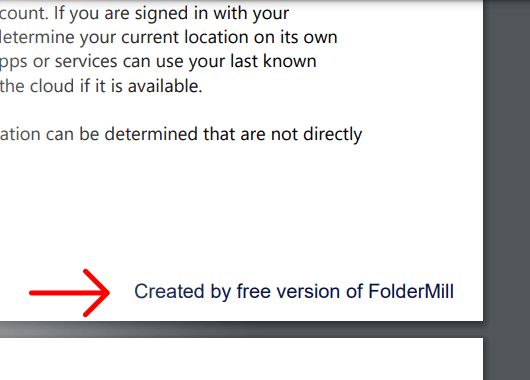
Trial Version
If it is essential for you to test the program with no limitations, you can request a trial version. The trial version of FolderMill works exactly like the full-featured commercial version, but it is time-limited by two weeks (14 days). Please get in touch with us if you want to get it.
System requirements
- Microsoft Windows 11 / 10 / 8 / 7 (32-bit or 64-bit system)
- or Microsoft Windows Server 2008 / 2012 / 2016 / 2019 / 2022 (or newer)
- Intel Core i3 or AMD Athlon II X2 processor or better processor
- 4 GB RAM or more
- Hard Drive free space: 278 Mb for program files, min 100 Mb for output files (depending on expected charge), 100 Mb of system disk space for a swap-file
- Required software: Microsoft NET Framework 4.5