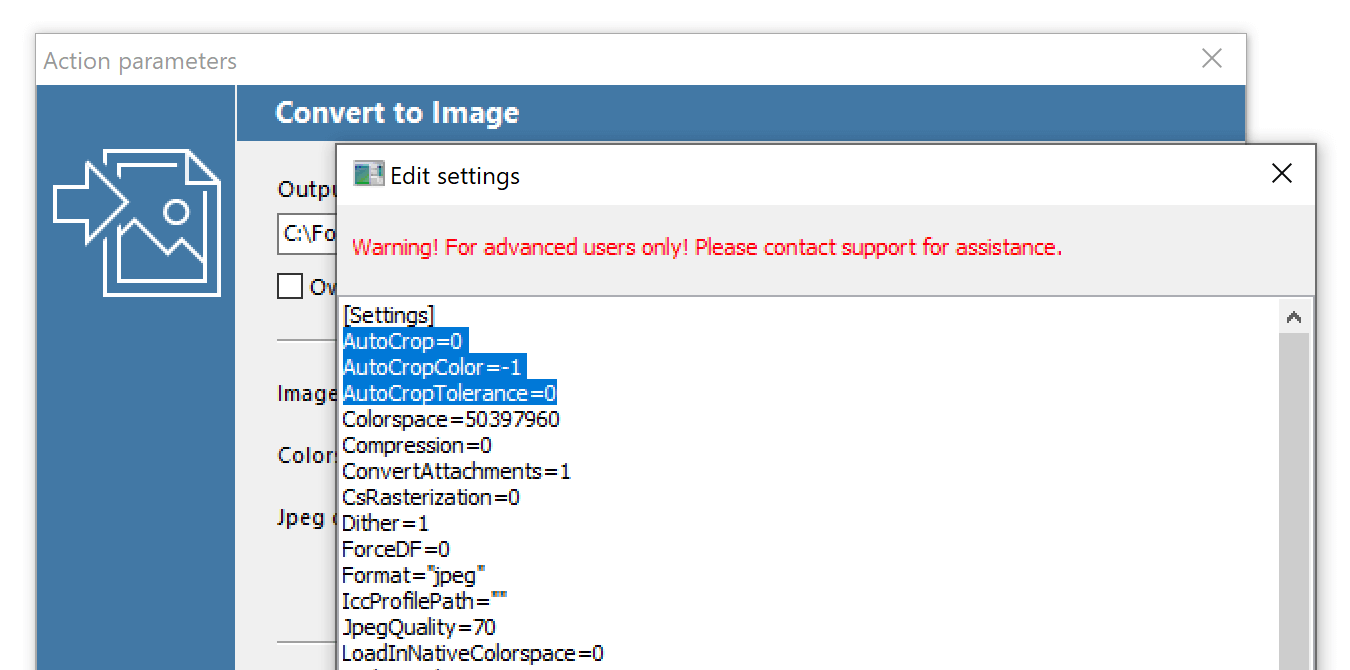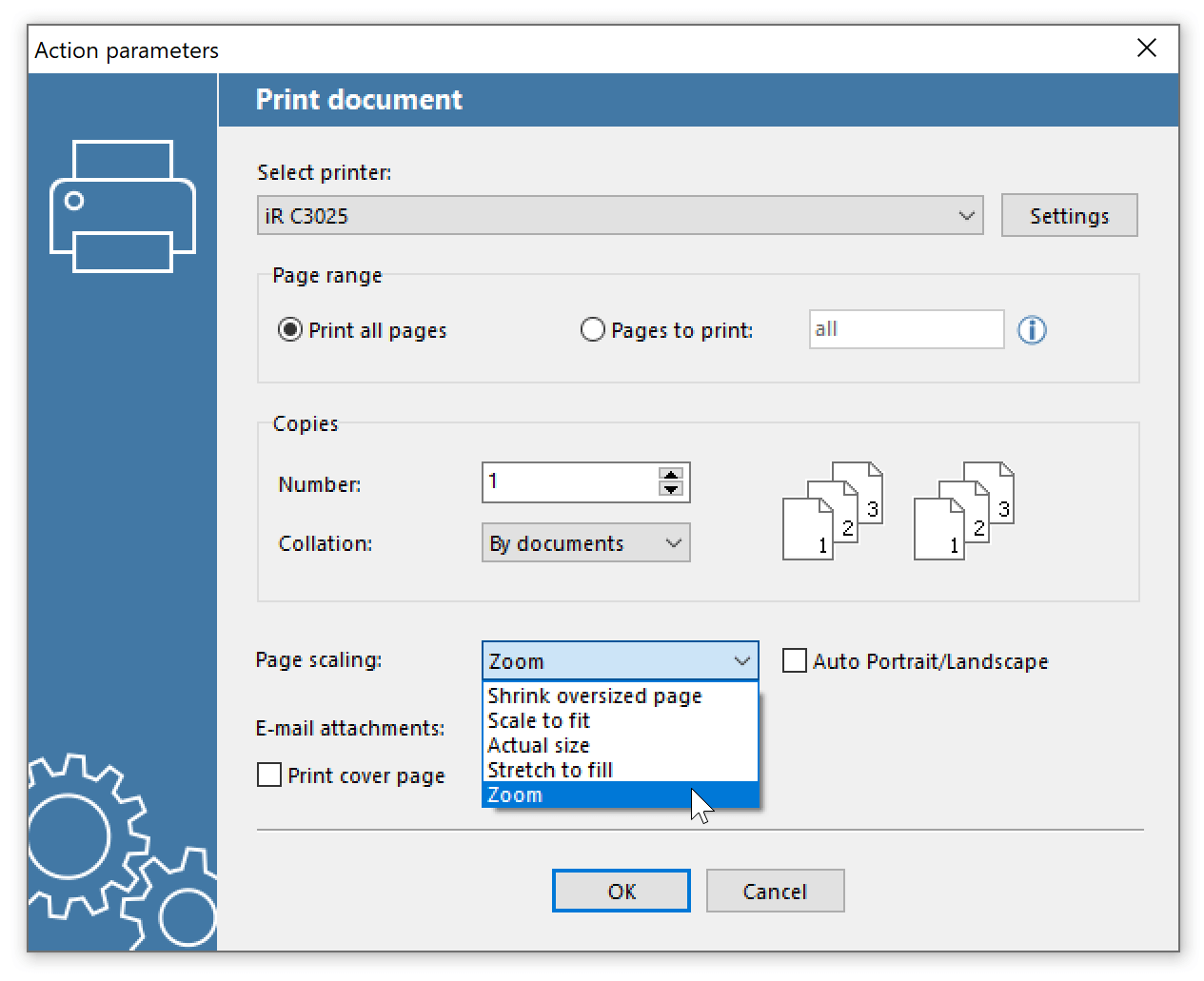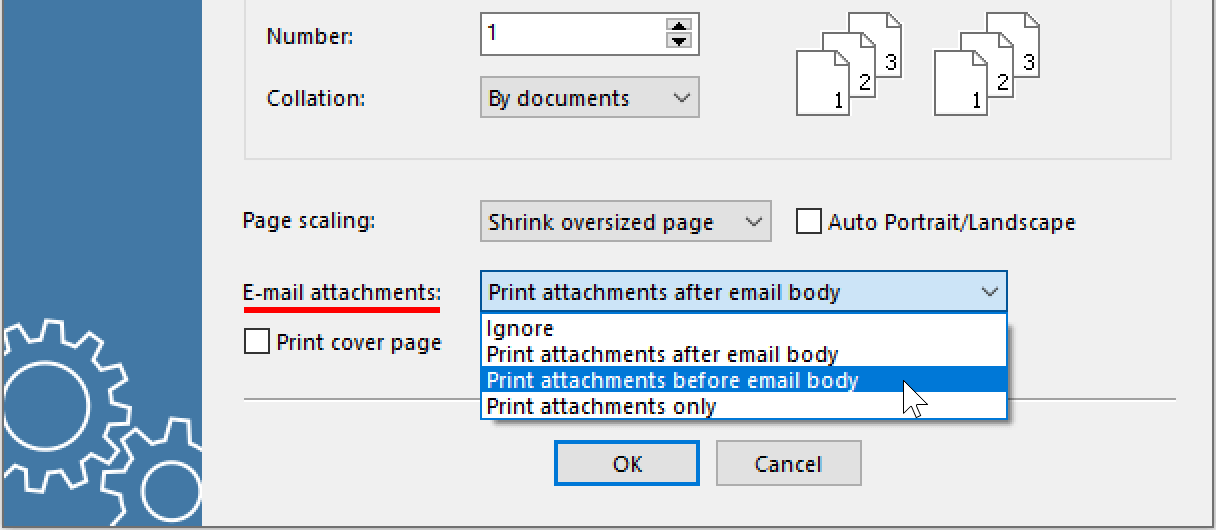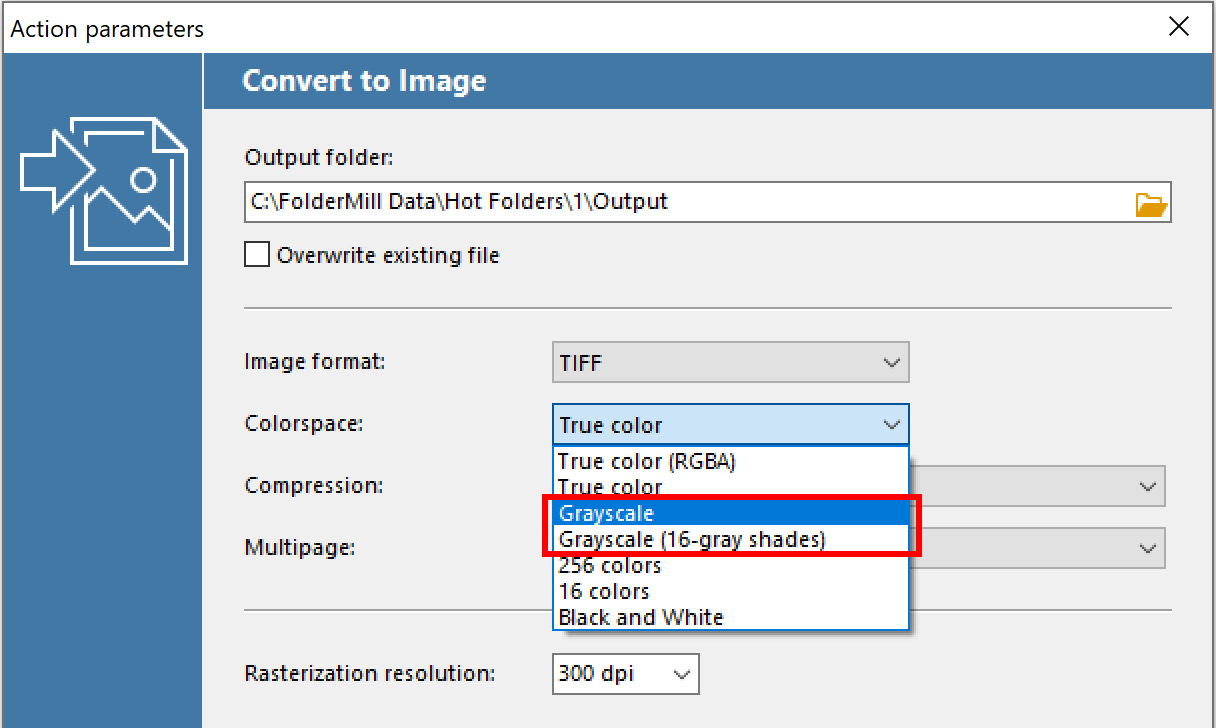The new FolderMill 4.9 is available – with new formats, features, and improvements that were requested by our valued customers.

What’s new in FolderMill 4.9:
New features:
- Processing of Word DOC, DOCX, RTF, SVG, and MHT files without Microsoft Word or OpenOffice
- New Zoom scaling mode for Print document Action
- New ways to print or convert emails with attachments
- Ability to save TIFF and JPEG images in grayscale mode
- Ability to change watermark position by Z-axis (Z-Order)
- Italian language localization
New supported format:
- Direct printing of PRN (Microsoft Windows Print File) file types
Improvements:
- Improved Auto Crop feature for Convert to Image Action
- Improved HTML to PDF conversion
- Improved printing of Outlook MSG and EML files
- Improved component for processing AutoCAD DWG and DXF drawings
- The new version of eDrawings Viewer 2021 supported to process SolidWorks drawings
- Filter by filename Action now works faster
Previously requested changes:
- Fixed ability to preserve native CMYK color space of input images
- Ability to print not only the default (active) worksheet of SolidEdge drawings but all worksheets
- Added processing of images with the wrong image resolution value
- Improved Excel file to PDF conversion
- Optimized XPS, OXPS to PDF conversion
- Ability to convert JPEG image files with rotation tag to PDF
- Ability to process PDF pages with 180-degree rotation tag
Processing of Word DOC, DOCX, RTF, SVG, and MHT files without Microsoft Word or OpenOffice
Users of previous versions of FolderMill had to have either Microsoft Word or OpenOffice/LibreOffice software installed in order to process text files such as DOC, DOCX, RTF. Now FolderMill can handle these types of files without Microsoft Word or OpenOffice! This feature works both for Print Document Action and Convert to PDF / Convert to Image Actions.
In addition, FolderMill can now print SVG and MHT files on its own without the need to install OpenOffice or any other additional software.
Improved Auto Crop feature for Convert to Image Action
We've improved our automatic image-cropping function called AutoCrop. With it, FolderMill will detect blank areas in your source files (works with any type of file) and remove them automatically. In the new version, you can also select the background color and adjust the tolerance.
New Zoom scaling mode for Print document Action
Now you can set up page scaling not only by selecting Shrink oversized page, Scale to fit, Actual size, or Stretch to fill options. In addition, there's a new one for page scaling called Zoom. It allows you to modify the page size – by selecting a percentage of its original size. You can set, for example, 120% in the advanced settings of the Print document Action.
New ways to print or convert emails with attachments
Good news if you print or convert files with attachments such as email message files MSG or EML. In FolderMill 4.9, you have more options for emails with attachments:
- Ignore
- Print attachments after email body
- Print attachments before email body
- Print attachments only
You can now control what goes first or last. So, for example, you can have all of the attachments in the front and then the email body as the last.
This works both for Print Document Action and Convert to PDF / Convert to Image Actions.
Ability to save TIFF and JPEG images in grayscale mode
New color modes are available for Convert to Image Action. When FolderMill creates TIFF or JPEG images, you can make them grayscale. Two options that look similar differ by bit depth (the number of possible shades of gray). Grayscale will keep 256 shades of gray, and Grayscale (16-gray shades) – over 65500 shades of gray.
Ability to change watermark position in the background
Watermark covers important contents of a document? Now there's a way to fix it – by placing it behind the document contents. In Add watermark settings, you can set the watermark position not only on top of documents' image or text but in the background.