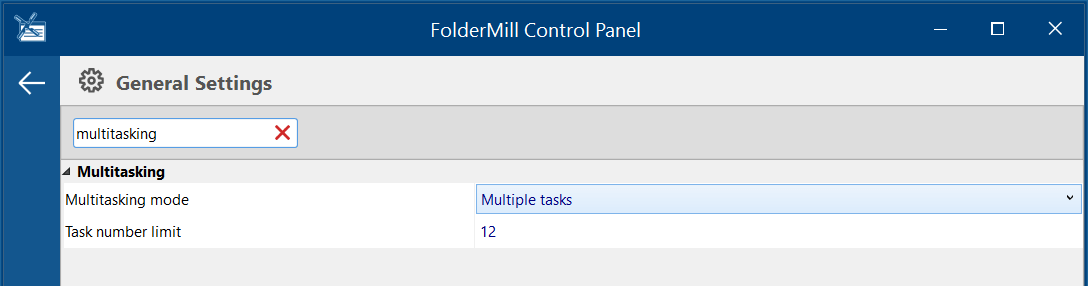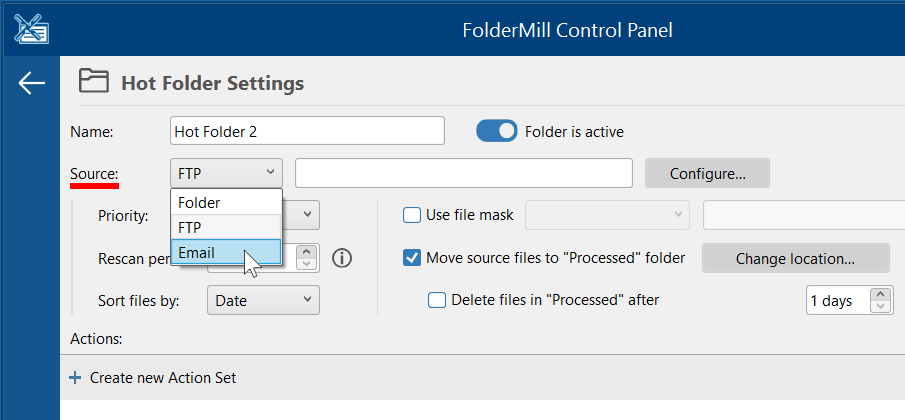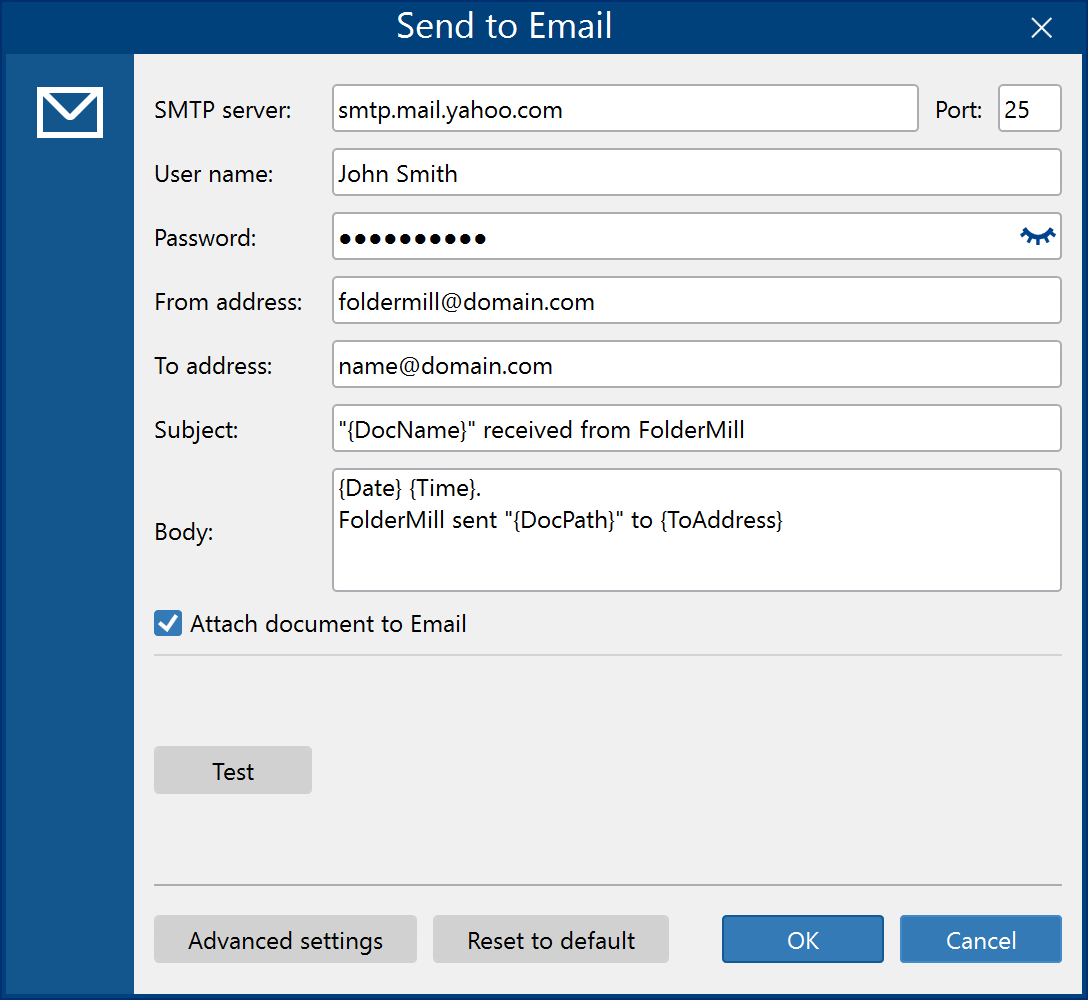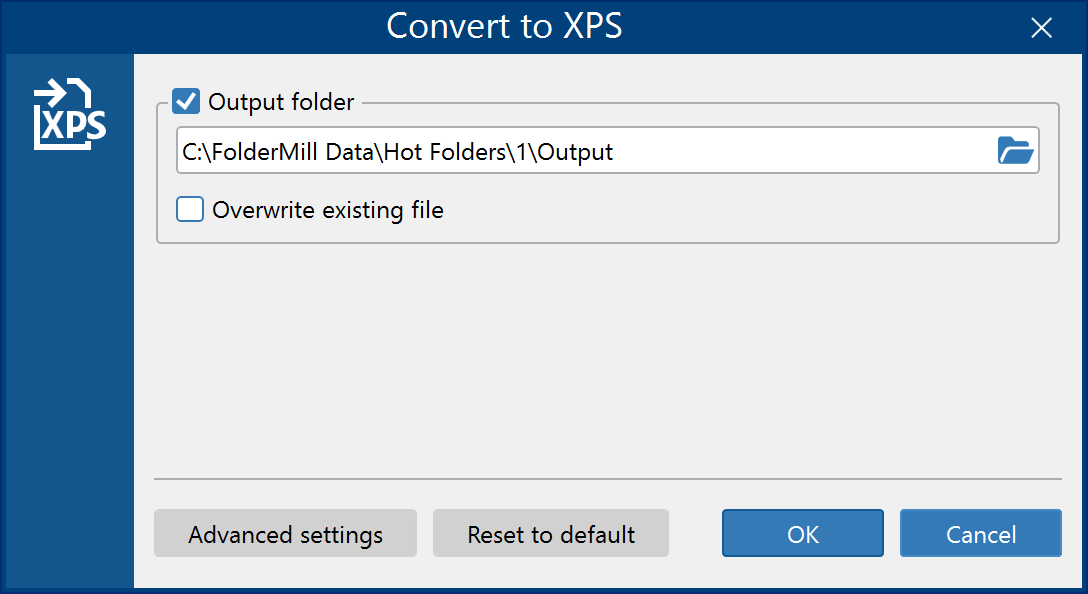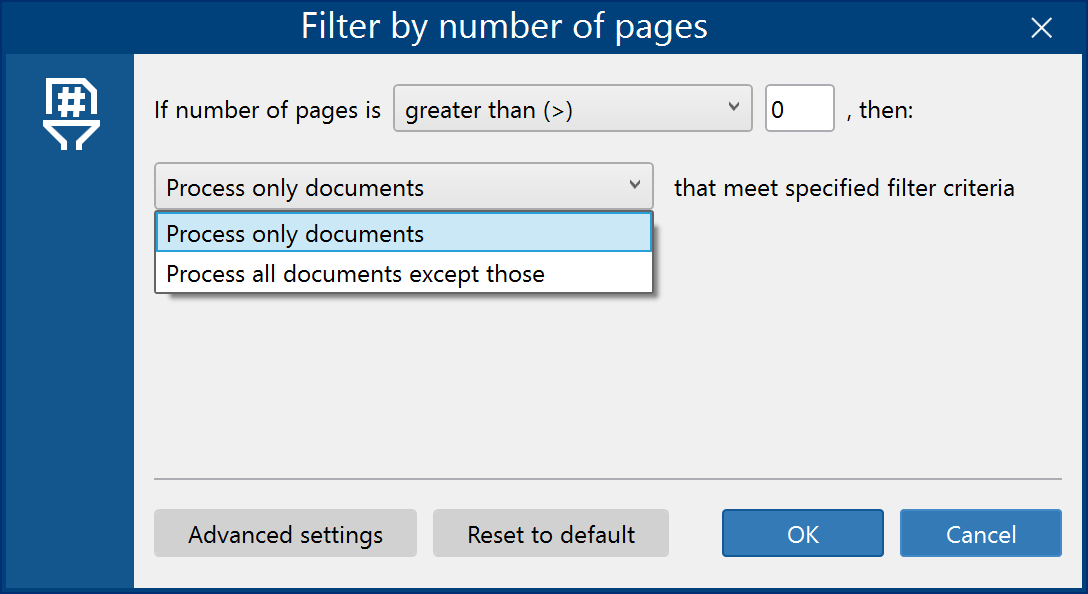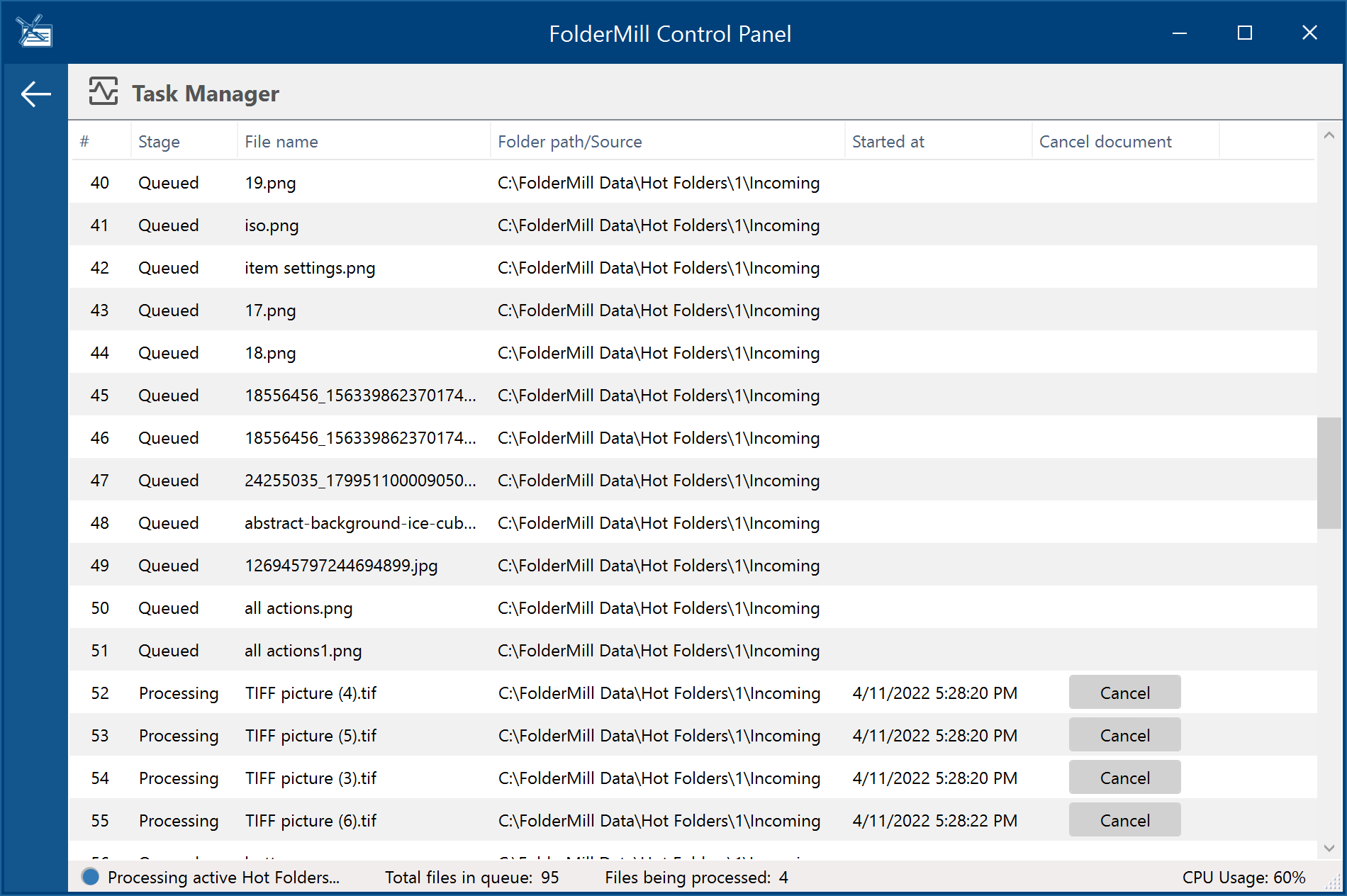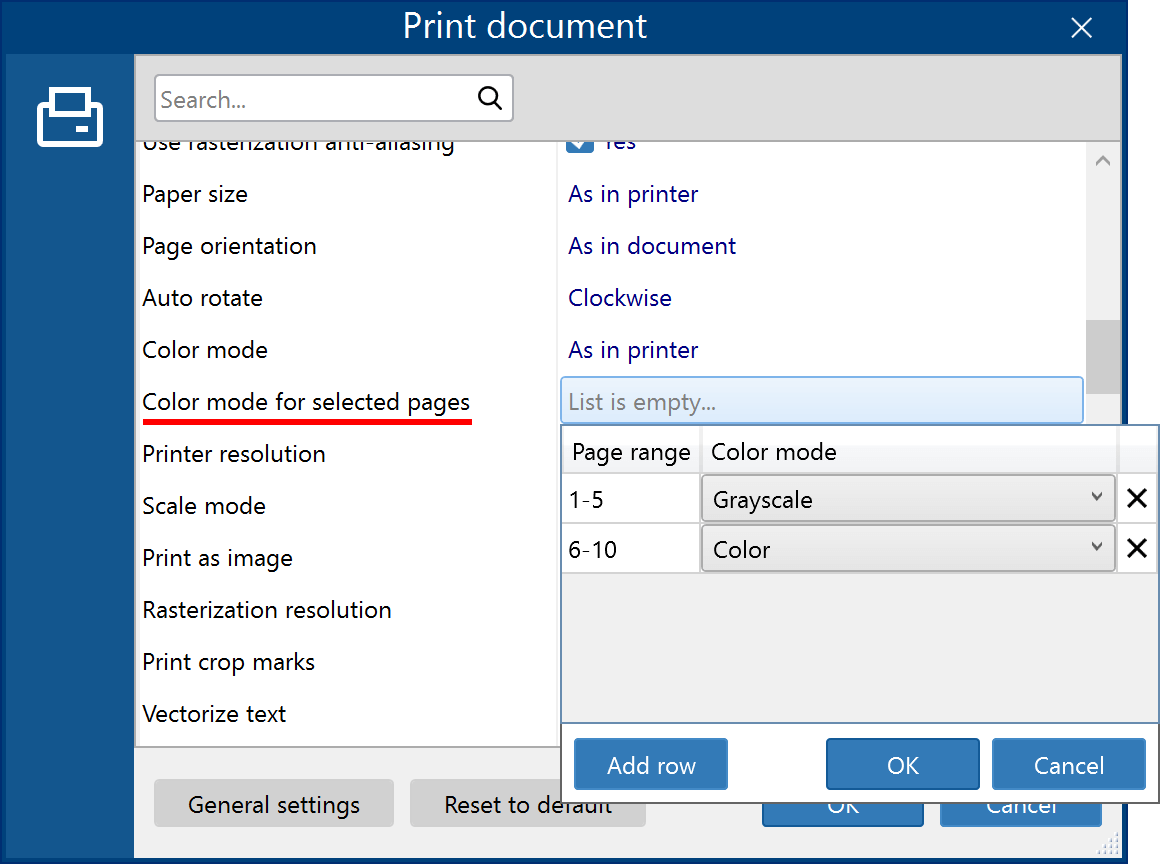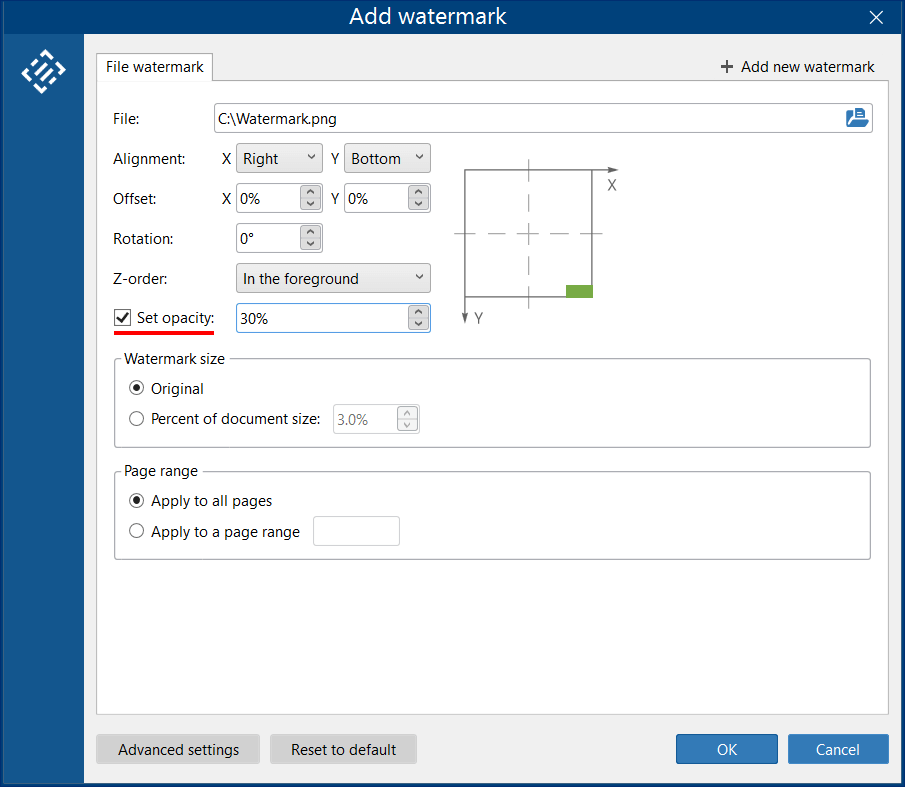It's time for the major version release of FolderMill 5.0! The latest version is packed with new Actions, faster processing core with multitasking mode, revised interface, and useful features for wider usage of FolderMill among professionals. Keep reading to learn what's new!
What’s new in FolderMill 5.0:
New features
- New Multitasking mode – to process many files at a time
- New types of file sources: Email and FTP
- New Action: Upload to FTP
- New Action: Send to Email
- New Action: Convert to XPS
- New Action: Filter by number of pages
- Convert to PDF with OCR: create searchable PDFs
- Task Manager – a convenient way to monitor tasks
Improvements and fixes
- Processing of EML, MSG message files without Microsoft Outlook
- Processing of XLS, XLSX, CSV Excel files without Microsoft Office
- Faster processing of files
- Ability to change Color/Grayscale mode by page range for Print Document Action
- Ability to change image watermark opacity
- Support for eDrawings Viewer 2022
- Support for Windows 11 and Windows Server 2022 OS
New supported formats
New features
New Multitasking mode – to process many files at a time
With a new engine core, FolderMill now has a new Multitasking mode that allows using CPU cores of your computer most effectively. This mode enables FolderMill to process several files at a time, simultaneously. So, if you have a powerful CPU, FolderMill will handle all tasks very quickly.
The new Multitasking mode can be configured in the General Settings – make sure it is set to Multiple tasks if you want the program to handle several files at a time.
By default, the number of files that can be processed simultaneously (Task number limit) equals the number of your computer's CPU threads.

Don't worry – FolderMill won't use all your computer's resources. It will automatically adjust the number of processes if CPU usage exceeds a preset limit. The default limit is 80% (and this value can be changed).
Learn more about the Multitasking mode
New types of file sources: Email and FTP
Previously, the work of FolderMill was based on local or network folders only. In the new version, we added new "online" file sources: FTP and Email. Now you can configure and use them so that FolderMill automatically picks up files from FTP/FTPS/SFTP or email box and processes them according to your Action Set.
Learn more about sources & destinations
New Action: Upload to FTP
Now, you can automatically upload files to an FTP server (FTP, FTPS, SFTP). By default, the original source files will be uploaded. If you need to upload a file converted by FolderMill, insert, for example, Convert to PDF or Convert to Image Action before this new Upload to FTP Action. This way, you'll be able to send the resultant output files to FTP.
In the new version, FTP can also be used as a source.
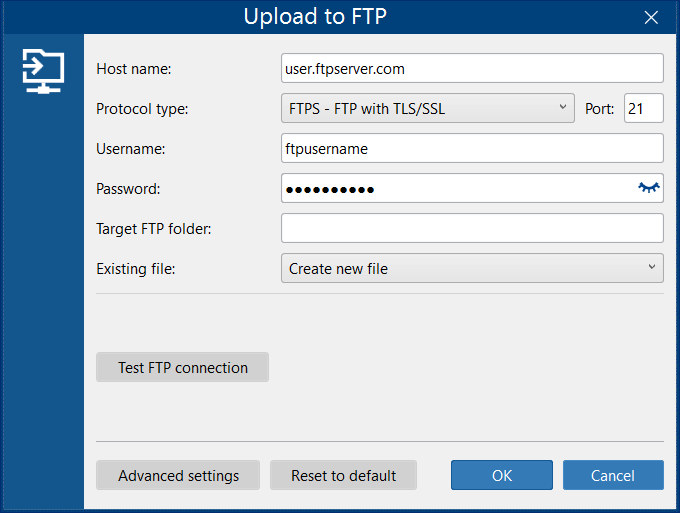
New Action: Send to Email
With FolderMill, you can now send files automatically to an email box via SMTP protocol. It can work as a standalone Action or a part of a complex Action Set. This way, you can email either the original source files or files that have just been processed by other Actions.
As a result, the recipient will receive an email with the document attached. Alternatively, you can disable the Attach document to Email option. In this case, you'll only get an email notification about successful processing of an image or document.
In the new version, Email can also be used as a source.
New Action: Convert to XPS
FolderMill has a new ability to convert files to XPS format automatically. XPS (Open XML Paper Specification format) is an XML-based format that was created by Microsoft as an alternative to Adobe's PDF (PostScript-based) for creating and archiving documents.
In the Advanced settings of the new Convert to XPS Action, you can additionally reduce the output XPS files' size by enabling the Minimize file size setting.
New Action: Filter by number of pages
There's a new filter Action available: Filter by number of pages. Now you can distribute documents to different destinations depending on the number of pages. Control what FolderMill must do with the documents with the number pages that meet specified filter criteria (equal to (=), less than (<), greater than (>), and other operators can be used). This filter condition can also be inverted.
Convert to PDF with OCR: create searchable PDFs
FolderMill can now capture text from the source files (images, scanned documents, "flat" PDFs, etc.) and save them as searchable PDFs. A searchable PDF means the output document contains text that can be marked up, copied, or edited. We even added two OCR engines you can switch between for more accurate text recognition results.
Learn how to enable OCR processing in FolderMill
Task Manager – a convenient way to monitor tasks
We added a new window that displays statuses of all documents currently being processed by the program. Somewhat similar to the Windows Task Processor, it allows you to check current tasks and get relevant information about the status of each processed file. In case of an issue with a certain document, you can click the Cancel button to stop processing it. The canceled file will be sent to the Unable to process folder.
The Task manager tab can be accessed from the Control Panel's main menu.
Improvements and fixes
Processing of EML, MSG message files without Microsoft Outlook
Thanks to the newly integrated component, the new FolderMill can now print or convert EML, MSG Outlook message files without any third-party software – using the internal engine only.
Processing of XLS, XLSX, CSV Excel files without Microsoft Office
Previously, you had to have Microsoft Excel or OpenOffice/LibreOffice alternatives installed as additional software to allow FolderMill process XLS, XLSX, or CSV files. Since version 4.9 there's no need to have any office suite installed – FolderMill can handle Word, Excel, RTF, SVG, and MHT file types on its own.
View the full list of supported file types
Faster processing of files
We made FolderMill 5.0 vs. 4.9 performance tests with 100 sample files on an average PC with Windows 10 and Canon iR C3000 Series printer to compare FolderMill 5.0 to version 4.9. Default FolderMill settings were used for both tests. Here are the highlights:
| Test | Performance increased by |
|---|---|
| 100 Images (PNG, JPG) → PDF | 2,5 times |
| 100 PDF files → JPEG | 3,3 times |
| 100 Microsoft Excel files (XLSX, XLS, CSV) → PDF | 4,5 times |
| 100 Microsoft Excel files (XLSX, XLS, CSV) → Printer | 2,5 times |
| 100 PDF files → Print | 1,9 times |
| 100 Images (PNG, JPG) → Printer | 2,3 times |

Note: thanks to new Multitasking mode, the performance increase on your computer may be even higher. If you have a more powerful PC than the one we used, your results will be even better.
Ability to change Color/Grayscale mode by page range for Print Document Action
If you want to print certain pages or page ranges in a specific color mode (Grayscale, Color or As in printer), you can do it in the new FolderMill 5.0. This can be configured in the Print document Action's advanced settings: Color mode for selected pages.
Ability to change opacity for image watermark
Photographers and other creators often like to add a semi-transparent watermark onto their images, for example, 20% or 30%. Now it's possible to automate watermarking with transparency in FolderMill! In the Add watermark Action settings, you can now change opacity via the Set opacity setting.
Support for eDrawings Viewer 2022
We added compatibility with the latest eDrawings Viewer 2022 and its API. The new version of FolderMill can utilize eDrawings Viewer 2022 to process SolidWorks and other CAD drawings.
Support for Windows 11 and Windows Server 2022 OS
FolderMill 5.0 will work fine if you're planning to use it on Windows 11.
Besides, FolderMill can be run in service mode on all Windows Server versions, including Microsoft Windows Server 2008 / 2012 / 2016 / 2019 and 2022.

If you use an "old" version of Windows – no problem. So far, we haven't faced any compatibility issues with earlier versions of Windows like 7 or 8.
New supported formats
New supported file types: VCF, ICS, EMLX, HEIC
FolderMill already supported many file types, but we are not ready to rest, and now even more popular formats are supported. In version 5.0, the following types of files were added:
- vCard electronic business cards (Virtual Contact File, .vcf);
- Outlook iCalendar files (iCalendar, .ics);
- Apple Mail email messages (Apple Email File Format, .emlx);
- iPhone HEIC images (.heic, .heif) (Windows 10 and additional codecs are required).

By the way, we've updated FolderMill Features, Knowledge Base, User Guide, and other website pages. Make sure to check them out!
How to get the latest version
- Customers who bought the license within the last 3 months prior to version 5.0 release are welcome to request the new FolderMill 5.0 for free;
- A 50% discount is available for all customers who bought the license earlier;
- The free version of FolderMill 5.0 is available for free download;
- To use the program without restrictions, order the full-featured commercial version.